Label designer software - online store software

A label is a piece of material which gives some educational information or useful details about the labeled product.
The desire to label things becomes a growing trend in the modern world. Let's look around – nowadays, labels are used not only by different industries but also by people in their every day life. It's convenient and esthetic to label home-made products and keeping boxes or stick creative labels to bottle or food gifts. Many parents use child belongings labels to help kids not lose their things. There are also other types of popular labels - safety and warning labels, cd/dvd labels, address labels, promotional labels, etc.
If you have time and some designing skills, try to create and print labels at home. You will need a professional image editor installed on your computer, special adhesive material and a printer. But for many people it's more comfortable to create and order labels through an online store. Label designer software is a must-have solution for people who would like to delve into label business and open a custom labels online store. It includes a powerful shopping cart system - CS-Cart, and a design tool for creating attractive labels online.
Let's take cd/dvd labels as an example, and try to create a cd label with the help of the Label designer software (Product designer software for CS-Cart based online store offered by Alt-team company).
- First, online store administrator should add colors and fonts to the Product designer. It's necessary to do because it will allow a customer to use different colors and fonts for personalization. Read here to learn more about how to add fonts and how to add colors.
- Administrator can also add more cliparts or images and create galleries for them.
- Now an administrator can add a product for personalization. It's not a problem to find a blank cd label template in the Internet or draw it yourself in such image editors as Adobe Photoshop or Gimp. Log in to CS-Cart admin panel and go to Products -> Products -> Add new product.
- It's time to add a product side (necessary image for personalization), add a canvas (you can edit a canvas to make it round) and specify settings for a cd label product. All these actions should be done in Products -> Edit necessary product -> "Product designer" tab. Don't forget to tick "Enable for this product" checkbox. Choose the T-shirt mode in the settings.
- After adding a product side, canvas and specifying all necessary settings administrator's part is done.
- In the storefront customers should simply choose cd label product available for personalization and create their own design by adding text, images or cliparts, apply different effects to express a unique vision.
- Also, administrator can add predefined cd/dvd labels templates for personalization. It's possible to design predefined cd/dvd label templates yourself in some photo editor or use free templates (for example, Microsoft office free cd labels templates) or use affordable in price desktop cd/dvd label maker software for easy creation of nice cd/dvd templates. The choice from predefined templates will allow customers to create bright, nice-looking labels fast and easy.
- Customer places an order and on the order details page in the "Product designer" tab administrator gets a picture to print.
- For printing, online store administrator should define printer and paper settings and print using special label paper, a standard printer or Cd/Dvd label printer. To get the product of the highest quality, it's better to buy and use Direct-to-Disc Cd/Dvd label printer.
Add new product, upload an additional image which will be available for personalization.
Add a product side.
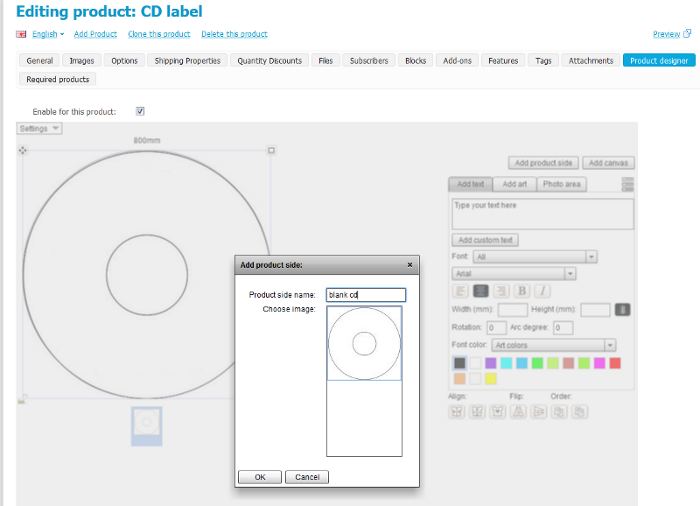
Customer creates his own design.
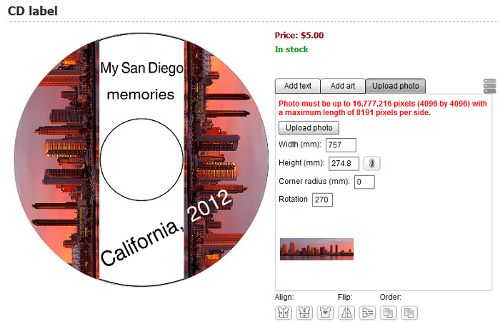
Store administrator adds predefined templates and customer creates his own design using available templates.

Possibility to create personalized products are always welcomed by customers, it's a modern and comfortable way to reach customers' satisfaction and add a creative spark into online store business. Label designer software is worth considering for everybody who wants to launch a contemporary custom label online store business.
2017 year update!
We have released new Product Designer tool.
You are welcome to get more information about the new software.
Comments
No posts found
