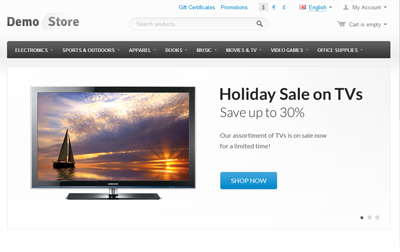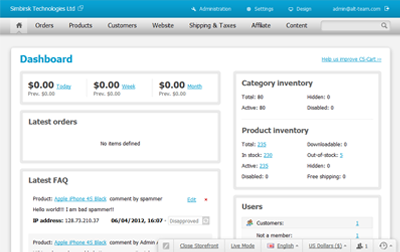CS-Cart "FAQ" add-on allows customers and administrators to submit questions about a product in the "FAQ" tab on a product details page. Submitted questions can be answered by other customers or administrators. The whole process allows getting useful information about products in a question-answer form. As a result, it helps customers to take a decision about the purchase.

Online store administrator has total control over "FAQ" via a comprehensive admin panel.

Features:
- "FAQ" tab on product details page;
- Ability for customers and administrators to submit their questions about the product on product details page;
- Ability for customers and administrators to answer questions on product details page;
- Administrator can approve/delete/save/edit answers and questions in the admin panel;
- Administrator can add his questions and answers via the admin panel;
- Customers can get "a new answer" notification to the email. Administrator is able to decide to make email field in the storefront mandatory or not;
- Ability for administrator to get e-mail notifications about new questions and answers submitted by customers;
- Ability to enable "FAQ" tab for a bunch of products at once;
- 5 latest "FAQ" questions/answers are shown on a dashboard.
- Spam filter setting -if enabled, a message with URL is considered spam and can not be submitted.
Compatibility:
This add-on works correctly in Internet Explorer, Mozilla Firefox, Safari, Google Chrome, and Opera latest browser versions.
The add-on is compatible with CS-Cart Professional v. 2.2.x, CS-Cart v.3.0.x and CS-Cart 4.* (multi-store compatible for CS-Cart 4).
It works well with MultiVendor too.
Notes:
1. We offer free installation of this add-on for the default CS-Cart versions (that don't have any file changes and additional modules). Otherwise, the installation may require an additional charge.
2. After the payment is confirmed, you will be able to download the add-on from the order details page.
Please remember that we can make any changes in this add-on due to your demands.
Please, feel free to contact us if you have any questions about this add-on.
FAQ settings
Log into the admin back-end and go to Administration -> Add-ons -> FAQ add-on -> settings (CS-Cart v.3) or Add-ons -> Manage add-ons -> Alt-team: FAQ -> settings . On the appeared page you can see the General settings and Notification settings:
General settings:
Allow customers to answer questions - Click this checkbox to allow your customers to answer questions in the storefront. Administrator has a default ability to answer questions.
Capture verification - Click this checkbox to enable capture verification for customers.
Make e-mail field mandatory - Click this checkbox if you want to make e-mail field in the storefront mandatory. Customers will receive email notifications about new answers to their questions.
Auto approve customers' messages - Click this checkbox and all questions and answers submitted by customers will automatically appear in the storefront.
Links filter - If enabled, posts including "http://www.xxx" or "www.xxx" will not be submitted.
Notification settings:
Send notifications to this admin's email - Enter the email address of store administrator who will get notifications about new questions and answers submitted by customers.
Send question notifications - Click this checkbox and administrator will get notifications about new questions only.
Send answer notifications - Click this checkbox and administrator will get notifications about new answers only.
How to enable FAQ add-on for certain products?
You can enable FAQ add-on for a certain product or you can enable FAQ add-on for a bunch of products or all products at once.
1. Enabling for a certain product
Go to Products → Products. Click "Edit" next to the necessary product and click "Add-ons" tab.
Choose Enable or Disable option for the “FAQ” field. Don't forget to save changes.
After saving “FAQ” tab will appear.
2. Enabling for a bunch of products
Go to Products → Products. Choose the necessary products by ticking them. Click “Choose action” button on the bottom of the page - > Click “Edit selected”. Tick “FAQ” checkbox on the appeared page. Click "Modify selected" button to save changes.
3. Easy way to enable the FAQ add-on for all products
Go to Products → Products. Click "Global update" link on top of the page. You will see a page where you should choose "Enabled" for the FAQ field and click "Add products" link. Click all products on every page and press "Apply" button.
Where can I manage the “FAQ” content?
Please, log into your CS-Cart admin panel and go to Content → FAQ (CS-Cart v.3) or Website -> FAQ (CS-Cart v.4).
Questions and answers from all product details pages will be shown in there.
Administrator can delete, approve, edit and save questions and answers.
Administrator can write questions to products (click "Add FAQ" button on the bottom of the page and choose a product/products to which you would like to add a question).
Questions from administrator are automatically approved.
OR
Administrator can edit “FAQ” content for a certain product in Products → Products. Click “Edit” next to a necessary product, you will get to the editing product page. Go to "FAQ" tab. All manipulations with questions and answers can be done in there.
Installation instruction
1. Download the archive with the FAQ add-on.
2. Unpack the archive's content and upload files to your server in the root directory with the installed CS-Cart.
3. Log into the administration panel of your store, go to the Administration -> Add-ons page (CS-Cart 3) or Add-ons -> Manage add-ons (CS-Cart 4).
4. In the list of add-ons find the FAQ add-on (CS-Cart 3) or Alt-team:FAQ (CS-Cart 4) and click Install opposite to its name.
5. That's all, the add-on is installed. Make sure that the status is Active.