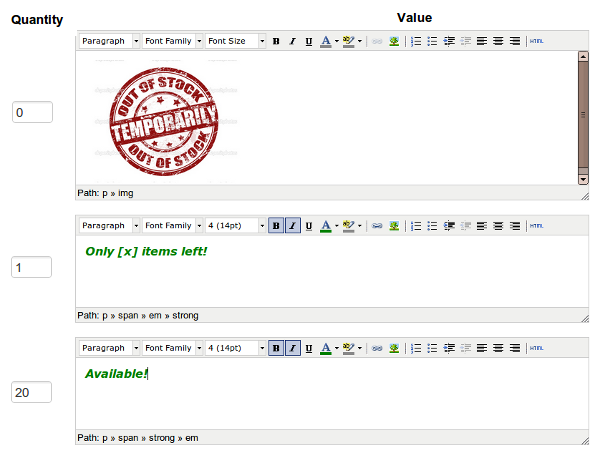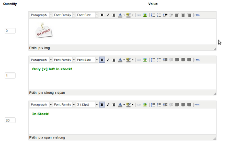CS-Cart "In Stock/Out-of-stock alternative statuses" add-on is a great assistant in sales questions that provides shoppers with the information about the quantity of products left in stock and adds a custom message instead of a standard In Stock/Out of stock line.
When online store visitors see the quantity of product left in stock they are encouraged to purchase this product because it can be out of stock soon. Also, the possibility to output In stock/Out-of-stock information in the form of images and messages with an attractive look is a good way to add some personality to your site.
Features:
- Ability to replace the default In stock/Out-of-stock status with an image or message.
- Ability to use WYSIWYG and HTML editor to edit an alternative status.
- Ability to specify quantity ranges and a stock status for each range.
- Ability to display the number of products left in stock in the storefront. Inventory is calculated and refreshed automatically. Use [x] variable within a stock status to display product quantity. For example "Only [х] left in stock!".
- Ability to assign alternative statuses for products in bulk via Global update.
- Alternative status is displayed on product details pages and in a product list.
Compatibility:
This add-on works correctly in Internet Explorer, Mozilla Firefox, Safari, Google Chrome and Opera latest browser versions.
The add-on is currently compatible with CS-Cart v.4.0.x - 4.13.x.
Notes:
1. We offer free installation of this add-on only for the default CS-Cart versions (that don't have any file changes and additional modules). Otherwise, the installation may require an additional charge.
2. If you have a multi-store system and have the same product in several stores, after adding a stock status for this product in one store the same stock status will be shown in other stores.
3. After the payment is confirmed, you will be able to download the add-on from the order details page.
Please remember that we can make any changes in this add-on due to your demands.
Please, feel free to contact us if you have any questions about this add-on.
Get a discount
Buy 2 or more CS-Cart add-ons
order total $150 or more
(except "HTML5 Product Designer" and "Product price calculator" add-ons)
and
save 10% off your order!
Company information
E-mail:
manager@alt-team.com
Our news
- 30/12/2022
- JamStack Project in our Portfolio
- 15/12/2022
- PWA for the website
- 02/09/2021
- CS-Cart VIP Customer support
Live chat
Skype login: altteam
(Chat only. No calls)