Warning
Cookies are used on this site to provide the best user experience. If you continue, we assume that you agree to receive cookies from this site.
CS-Cart Quick Search
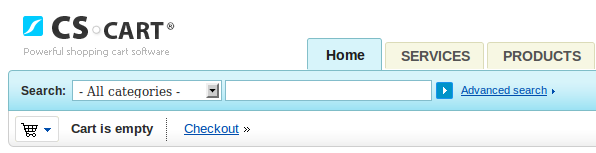
The quick search feature in CS-Cart shopping cart is set to exact phrase, by default, however it is possible to set up quick search by "All of These Words" if needed.
In order to do this follow the instructions below:
Step 1- Go to the core directory of your CS-Cart installation;
- Open the fn.catalog.php file;
- Add the following part of code into this file:
if (empty($params['match'])) {
$params['match'] = 'all';
}
above this one:
// Search string condition for SQL query
*Notice that in order to set the quick search to search by 'any of these words' you should replace all with any in the added code.
Step 2
- Go to the Administration tab;
- Open the Setting link;
- In case the Pages and Site news check boxes are selected:
- Go to the core directory of your CS-Cart installation;
- Open the fn.search.php file;
- Replace the following part of code:
if (empty($params['match'])) {
$params['match'] = 'any';
}
with this one:
if (empty($params['match'])) {
$params['match'] = 'all';
}
*Notice that:
- in case you want to set the quick search to search by all of these words this part of code is required to be replaced;
- in case you want to set the quick search to search by any of these words, leave it as is.
Comments
![]()
![]()
![]()
![]()
![]()
