Warning
Cookies are used on this site to provide the best user experience. If you continue, we assume that you agree to receive cookies from this site.
How to change the CS-Cart Welcome text
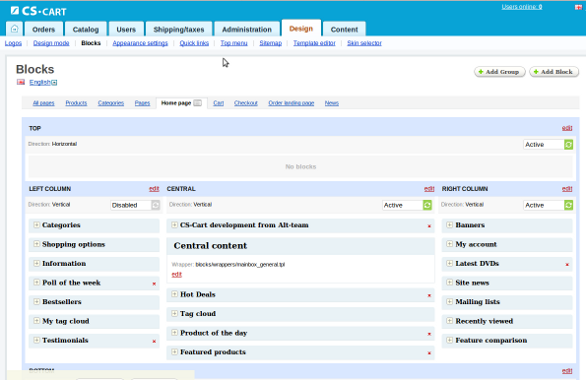
The instructions for CS-Cart version 2.1.x.
- Sign in the Administration panel.
- Open the tab Design.
- Follow the link Blocks.
- Click on the link Home page.
- Click Edit on the block Welcome to CS-Cart demo store in the center.
- The new window will be opened.
- Replace the content of the fields Name and Block text.
- Save the changes.
The instructions for CS-Cart version 2.0.x.
- Sign in the Administration panel.
- Open the tab Administration.
- Follow the link Site layout.
- Replace the content of the field Header.
- Apply the changes by clicking the button Save at the bottom.
Comments
![]()
![]()
![]()
![]()
![]()
![]()
![]()
![]()
![]()
![]()
