CS-Cart Suppliers Add-on
Pay attention to our new add-on for CS-Cart 4 "Simple Profit".It adds supplier price in product page in admin panel and calculates the order profit and total profit of a shop. |
In order to set up Suppliers Add-on functionality in the CS-Cart version 2.1.x follow the instructions below:
Part 1.
- Sign in your administration panel;
- Go to the Administration tab;
- Follow the Settings link;
- Click on the Suppliers link in the right side of the menu;
- Tick the Enable suppliers functionality check box to enable it;
- Click on the Save button.
Part 2.
- Go to the Users tab;
- Follow the Suppliers link;
- Clicking on the Add supplier button will open New supplier window;
- Specify the following information about the supplier the products are shipped from:
- Information – specify company's name, status and language;
- Contact information – specify supplier's E-mail, phone, URL and fax are optional;
- Shipping address – specify supplier's address, city, country, state/province, zipe/postal code.
- Click on the Create button.
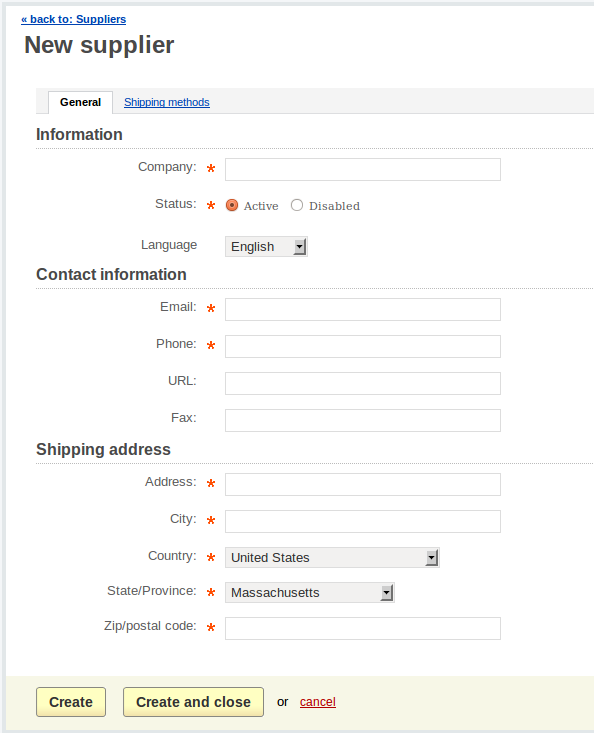
Part 3.
- Go to the Catalog tab;
- Follow the Products link;
- Click on the Edit button opposite to the product to which you want to assign supplier to;
- Choose a necessary supplier in the Supplier select box*;
- Click on the Save button.
* The Supplier select box is not displayed, if no one supplier was created in your store.
Part 4.
In case you want to specify certain shipping methods for certain suppliers:
- Go to the Shipping/taxes tab;
- Follow the Shipping methods link;
- Click on the Edit button of the necessary product in order to edit;
- Create a new shipping method if needed;
- Choose suppliers for the shipping method in the Suppliers select box;
- Click on the Save button.
A range of options should also be considered:
If a customer buys a product that is assigned to a supplier, the other shipping methods assigned to this supplier will be available only.
If a customer buys several products from different suppliers, several shipping methods (assigned to the suppliers) will be used in the order. The shipping cost will be summed.
As long as an order is placed, a notification about it will be sent to the corresponding supplier's email in order that he could ship the purchased product(s) to a customer.
In order to hide the supplier name in the customer area, disable the Display product supplier company setting on the Suppliers functionality settings page.
Pay attention to our new add-on for CS-Cart 4 "Simple Profit".It adds supplier price in product page in admin panel and calculates the order profit and total profit of a shop. |
Comments
![]()
![]()
![]()
![]()
![]()
