Warning
Cookies are used on this site to provide the best user experience. If you continue, we assume that you agree to receive cookies from this site.
Manufacturer feature in the product description
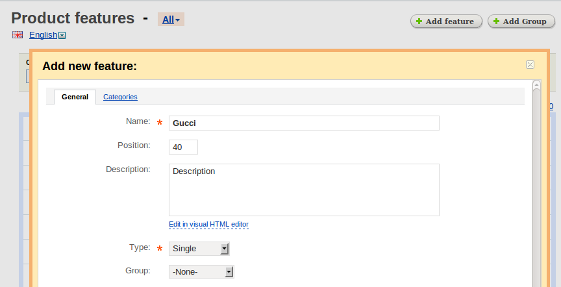
In order to add Manufacturer feature in the product description:
- Sign in the Administration panel.
- Open the tab Catalog.
- Follow the link Product features.
- Click on the button Add feature on the right side.
- In the opened window fill in the following fields:
- Name – specify the manufacturer name.
- Position – specify the feature position.
- Description – specify the feature description (it will be displayed if the customer will click on the link “?”) in the tab Features.
- Type – choose feature type in the section Select-box.
- Group – choose the group, which this feature will be applied to (in order not to apply feature to any group, select None).
- Product – choose if you want feature to be displayed in the product details pages.
- Catalog pages – choose if you want product feature to be displayed on the product list pages.
- Prefix – specify the feature prefix.
- Suffix – specify feature suffix.
- Open the tab Variants and add information about the necessary manufacturer.
- Click on the button Create.
In order to specify manufacturer for each product:
- Open the tab Catalog.
- Open the tab Products.
- Open the product detail page.
- Open the tab Features.
- Choose the manufacturer you need in the Manufacturer feature list.
- Click on the button Create.
Comments
![]()
![]()
![]()
![]()
![]()
